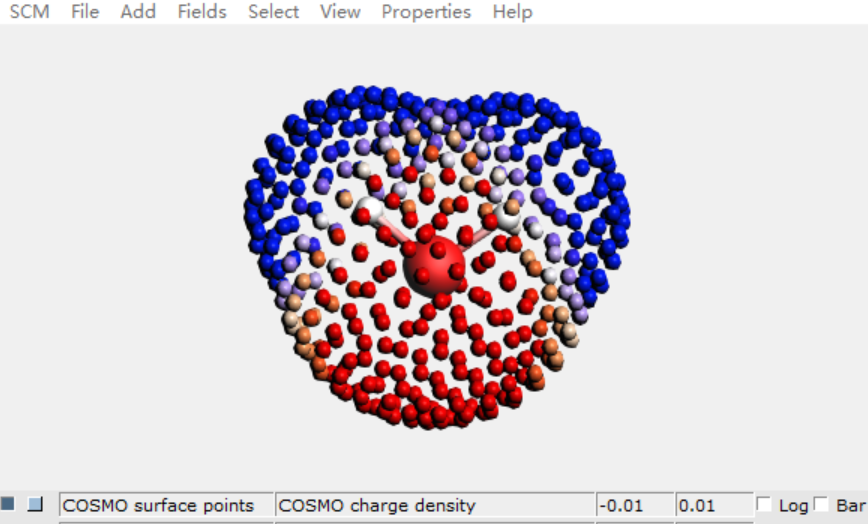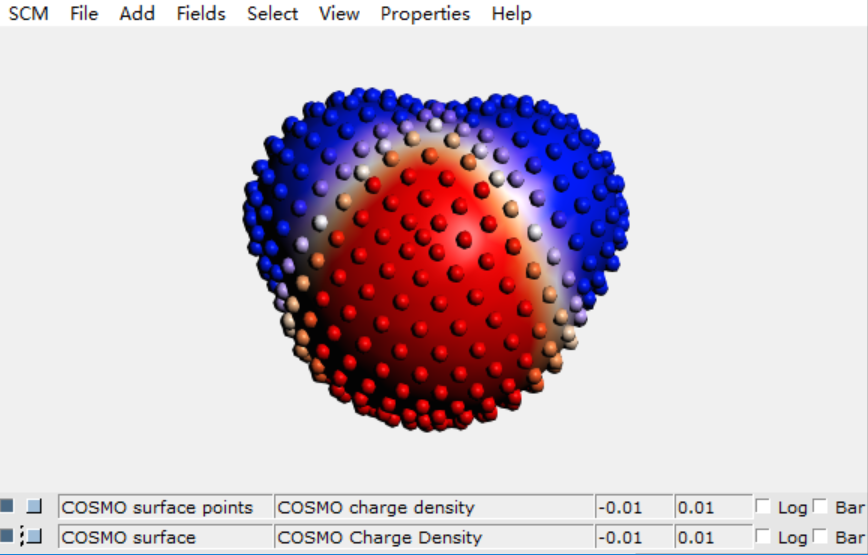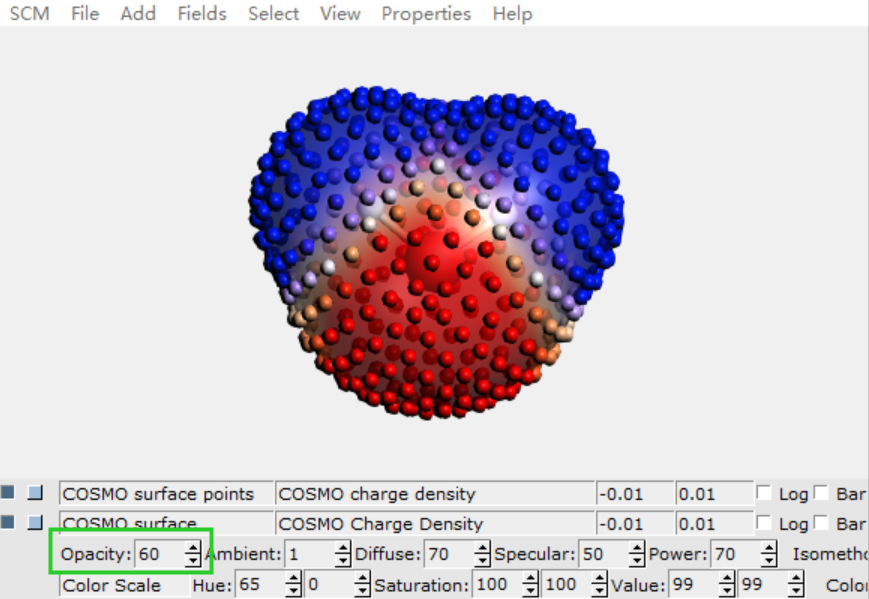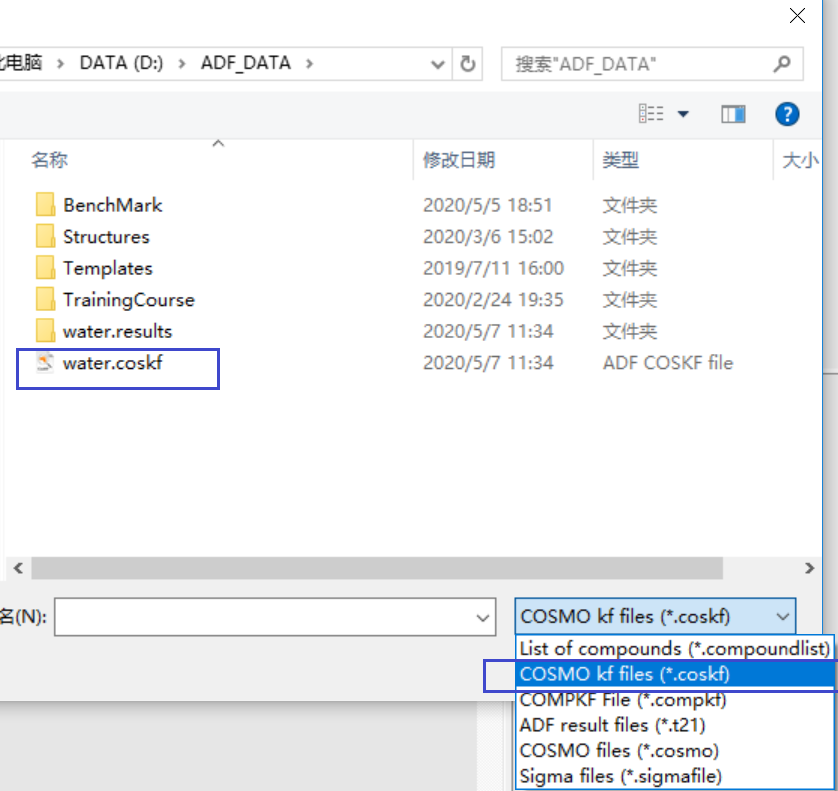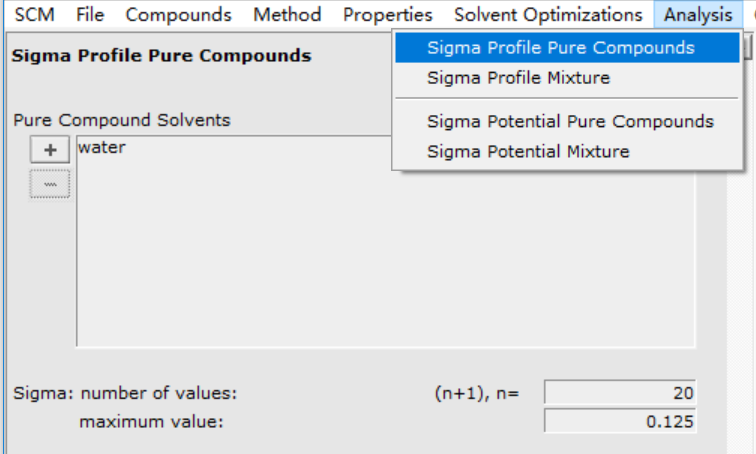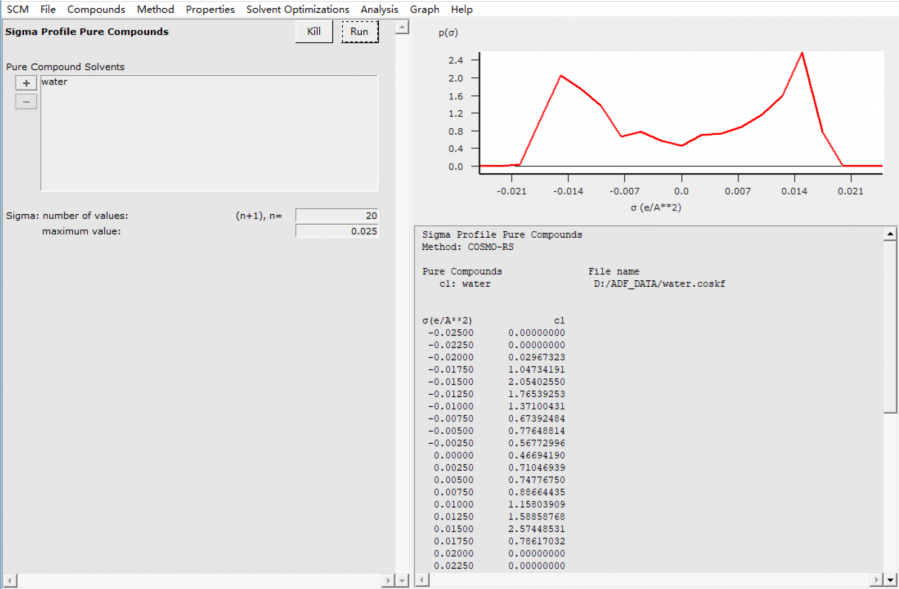表面电荷密度与σ-Profile、σ-Potential
第一步:生成coskf文件
使用AMS-ADF模块,在Input窗口正确创建模型,或通过File - Import Coordinates导入分子结构后,设置参数:Input - ADF模块 - Task设置为 COSMO-RS Compound,所有参数将自动设置完毕(结构将被优化)即可生成。
详细说明参考教程:如何准备*.coskf文件
查看表面电荷密度结果
计算完毕,将生成*.coskf文件。SCM - View - Add - COSMO:Surface Charge Density - On COSMO surface points即可显示:
同时以曲面方式显示:Add - COSMO:Surface Charge Density - On COSMO surface (reconstructed):
调整透明度:
计算σ-Profile、σ-Potential
SCM - COSMO-RS - Compoounds - Add Compounds,文件类型选择coskf格式:
然后添加前面计算生成的coskf文件。之后选择计算纯化合物的σ-Profile:
- Number of values:σ-Profile曲线上点的个数。注意配合Maximum value,Maximum value越大,点数也需要越多,可以按默认50:0.025的比例扩大即可。
- Maximum value:指定σ-Profile曲线横坐标的范围,例如默认值为0.025,则曲线横坐标范围为±0.025之间。注意确保所有σ-Profile的纵坐标非0数据都在计算范围即可。
- 温度:计算σ-potential需要设置温度,计算σ-Profile不需要设置温度
设置完毕,点击窗口上方的Run按钮即可得到曲线与以及曲线横纵坐标具体数据:
其他计算:
- σ-Potential:与上面类似,只是增加温度设置
- 混合物的计算:分别先制备每种成分的coskf文件,然后通过Compounds - Add Compounds导入,之后操作与上面类似,另外需要注意选择有多少种组分,并设置各种组分的摩尔比(注意摩尔比之和为1),Run之后,得到各组分的曲线,以及混合物总的曲线,及其对应的横纵坐标数据,如下图